🧠 What I Do When I Get Stuck (or Error) While Coding
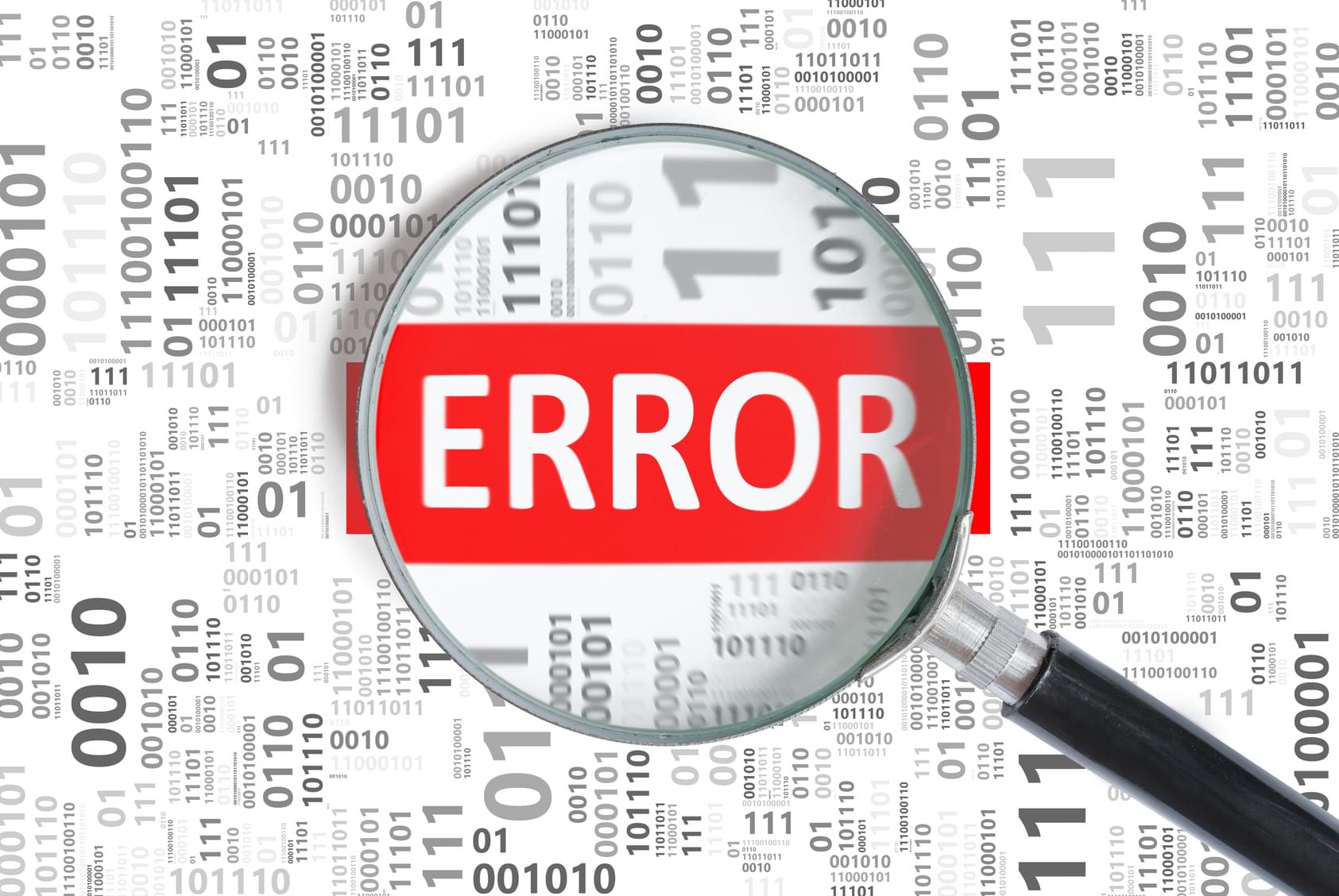
Hey everyone, today I want to share something all programmers experience:
Getting stuck while coding.
Whether you're a beginner or advanced, getting stuck or facing errors is totally normal. But how you handle it — that’s what matters.
Here’s what I personally do when I get stuck 👇
📑 Table of Contents
- 🧩 I Try to Understand the Problem First
- 🤖 I Ask AI for Help
- 🌐 I Search on Google (and Stack Overflow)
- 💬 I Ask the Community
- ☕ I Take a Break
- 🛠 Bonus Tip: Plan Your Project
- ✍️ Final Thoughts
1. 🧩 I Try to Understand the Problem First
The first thing I always do is stop and think:
Why is this happening? What exactly is causing the error?
If I can figure it out on my own, great! But if not, then I move to the next method.
2. 🤖 I Ask AI for Help
Now that tools like ChatGPT, Gemini, or DeepSeek exist, they’ve become my second go-to option.
Usually, I copy my code, explain the issue clearly, and ask the AI to help me fix it. Most of the time, it works — but not always. If the answer is unclear or not helpful, I don’t waste time. I move on to step 3.
3. 🌐 I Search on Google (and Stack Overflow)
If AI can’t help me, I go old school:
I search the error or bug message on Google.
I usually find helpful answers on:
- Stack Overflow
- GitHub Issues
- Developer blogs
- Reddit, Medium, or Dev.to
These are real people sharing their real solutions — and they usually understand the issue better than AI. Actually, before AI was around, this was my first method. It still works great.
4. 💬 I Ask the Community
If I still can't fix it, I ask real developers.
I usually go to:
- Discord programming servers
- Online forums (like Dev.to or Reddit)
There are many kind developers out there who are willing to help — as long as you ask clearly and show what you’ve already tried.
5. ☕ I Take a Break
Sometimes, the problem isn’t your code — it’s your brain.
When I feel overwhelmed, I just take a rest. Walk away from the screen, do something else, or relax for a while.
Funny thing is, when I come back with a fresh mind:
- I sometimes fix the problem myself.
- I can write better prompts to ask AI.
- Or I come up with better keywords to search online.
Rest really helps.
6. 🛠 Bonus Tip: Plan Your Project
Right now, I’m actually stuck on my own project 😅
And I realized… it’s because I didn’t plan it well before starting.
That’s why I think:
Always make a flow or roadmap before building a project.
It can really help reduce getting stuck later.
7. ✍️ Final Thoughts
These are just the methods I personally use when I get stuck. But everyone has their own way — and that's okay.
If you don’t have a method yet, feel free to try mine. Or create your own system that works best for you.
Thanks for reading, and good luck with your coding! 💻
If you're stuck too — don’t worry. You’ll figure it out, one step at a time. ✨